Our recommendation for the best POS system for coffee shops is Square POS because of its free POS features, affordable paid tier, simplicity, and numerous integrations to enhance the software’s capabilities. For a limited time, use the Square mobile POS on unlimited devices for free.
Running a busy coffee shop doesn’t have to be stressful. A good point of sale (POS) system will let you seamlessly manage menus and inventory, quickly process payments, and easily identify best-selling items. In addition, many systems offer advanced features like insights and analytics, sales reporting, marketing, and customer management. And, you don’t have to break the bank to enjoy all these features and capabilities.
The Top 6 Best POS Systems For Coffee ShopsThe best POS system for coffee shops depends mainly on your use case and requirements, which is why we explore six of the best products and where they succeed. However, Square POS is still the best option for coffee shop owners for its transparent pricing, free advanced features, and intuitive interface. So start with Square POS for free today with $0 upfront.
- Square POS — Best overall
- Clover — Best For Integrations and Add-Ons
- Upserve — Best For Coffee Shops With High Employee Turnover
- TouchBistro — Best for Enhancing Customer Engagement
- Lightspeed — Best for Custom Plans
- Revel POS — Best for Adding Revenue Streams
Again, choosing a coffee-shop POS is a case-by-case affair. For this reason, we’ve explored the most common scenarios and offered our opinion on which POS best fits each scenario.
 Match Your Scenario to the Right Coffee Shop POS Solution
Match Your Scenario to the Right Coffee Shop POS Solution
This section explores the most common coffee shop POS use cases. The idea is to provide personalized advice on which systems may be worth your time and money based on your most urgent needs.
- You want to accept card payments with no upfront cost
- You prefer to use your favorite third-party payment processor
- You don’t want to pay for additional marketing software
- You don’t want to spend unnecessary time and money on employee training
Best Option: Square
Square offers a free magstripe reader when you sign up for an account. You’re limited to swipe payments, but you’re still getting a terrific deal. You can also opt for the Square reader for contactless and chip for $49. This way, you can accept more versatile payments, including chip, magstripe, and contactless payments like Apple Pay.
Either way, you get access to Square’s free cloud POS. You can accept payments, manage inventory, offer digital or printed receipts, and swipe cards offline for free. The free plan also offers sales analytics to keep track of your best-selling items in real time. Finally, Square works with most third-party hardware accessories, so you may not need to purchase a card reader if you already have one.
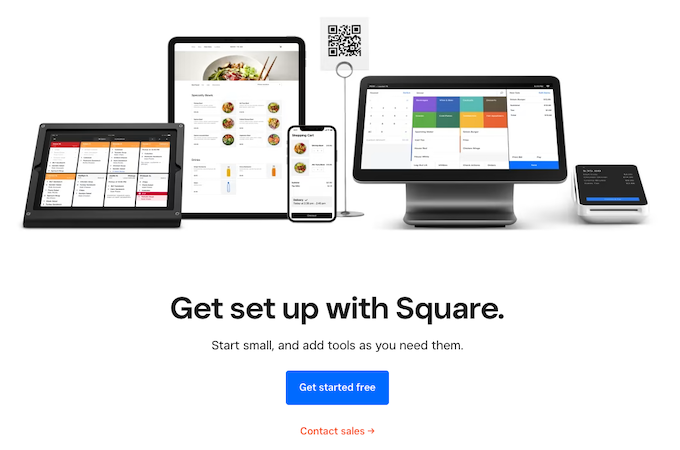 Use Square’s free cloud POS with your existing hardware.
Use Square’s free cloud POS with your existing hardware.
Another great choice: Lightspeed
Like Square POS, Lightspeed is also compatible with most POS hardware, including payment terminals and card swipers, barcode scanners, cash drawers, and receipt printers. The software also supports multiple platforms, including Windows, macOS, Apple, and iOS. So you can keep existing hardware to save costs.
The only difference is Lightspeed doesn’t have a free POS software plan. However, there’s a 14-day free trial with no credit card required. You’ll get access to all of the platform’s features, including advanced features in the higher-paid tiers.
If you want to accept card payments with no upfront cost, pay attention to:
- Free Trial Offerings: A proper free trial shouldn’t hide advanced features behind paywalls but should let you access all of the software’s features.
- Free forever plan: Confirm that the software is actually free and not a limited-time free trial.
- Hardware Compatibility: Check the vendor’s specifications to ensure the software is compatible with your existing hardware.
- No-commitment Free Trial: You shouldn’t have to provide credit card details or other payment information to try POS software for free.
Best Option: TouchBistro
TouchBistro integrates natively with multiple payment processors, including Square, Barclaycard, Chase, TSYS, Worldpay, and Moneris. It’s convenient since you can compare rates and fees before choosing the most affordable payment partner.
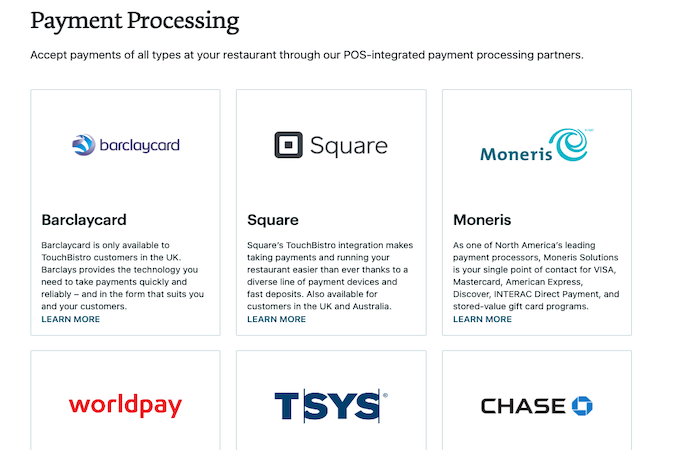 Work with any of TouchBistro’s partners to accept payments at your coffee shop.
Work with any of TouchBistro’s partners to accept payments at your coffee shop.
Another great choice: Lightspeed
Lightspeed offers in-house payment processing with Lightspeed Payment. However, you can choose a different processor if you’d like to compare rates. Lightspeed Payment provides competitive rates, but you can always negotiate lower fees elsewhere.
The vendor supports third-party providers, including SumUp, Payeleven, SnapCan, and Zettle. Unlike other vendors, Lightspeed doesn’t charge a penalty for using third-party providers rather than its native payment processor.
When choosing a third-party payment processor, pay attention to:
- Flat Fee Rates: The fee structure should be simple and predictable.
- No Hidden Fees: Avoid processors that charge extra fees like monthly, setup, PIC compliance, and cancellation fees.
- Deposit Timing: Choose a processor that offers quick deposit times, such as same-day or next-day deposits.
Best Option: Upserve
Most coffee shop owners don’t want to pay for additional marketing software that doesn’t integrate with their POS. Upserve offers a robust marketing tool that links directly with your POS. You can create marketing campaigns, automate your campaigns, handle online reputation management, and track your marketing ROI for each campaign.
You can also create in-depth customer profiles, spot ordering trends, and pair customers with their favorite servers. The best part is that Upserve Marketing is available with all plans, so you’re not paying extra for this functionality.
 Use Upserve’s robust marketing tools to grow your business the smart way.
Use Upserve’s robust marketing tools to grow your business the smart way.
Another Great Choice: TouchBistro
TouchBistro offers a restaurant marketing tool as an add-on service. It has advanced features, including custom branding, email marketing with built-in templates, promotions, and campaign tracking. You can also automate your marketing to save time.
The add-on marketing service starts at $69 per month, but you’ll need to contact sales to request a quote. You can also book a free demo to ensure the platform supports your needs.
When choosing built-in marketing, pay attention to:
- Cost: Ideally, the marketing feature should be free and part of your paid plan.
- Campaign Tracking: Choose a marketing service that lets you create and track multiple campaigns.
- Marketing Automation: A comprehensive marketing tool should let you automate monotonous tasks.
- Customization: Choose a tool that enables you to segment customers and create customized campaigns for each group.
Best Option: Upserve
Upserve offers one of the best built-in training tools available. The Training Mode is a complete support center for all software features and workflows. It also provides role-based training for different positions, so your staff receives the appropriate training.
The Training Mode is available for all Upserve plans. The practice transactions and activities don’t interfere with the usual floor activities.
 Upserve’s Training Mode feature is one of the best POS training tools available.
Upserve’s Training Mode feature is one of the best POS training tools available.
Another Great Choice: LightSpeed
Lightspeed offers extensive support to new clients. You’ll receive one-on-one onboarding with a Lightspeed expert to guide you through the software. The platform also provides a dedicated account manager to help you solve any problems.
Finally, the software offers additional free training and 24/7 phone support. But, again, you don’t have to pay extra for these services.
Best Coffee Shop POS ReviewsThis section digs deeper into the best coffee shop POS systems we identified. We short-listed these vendors after rigorous testing of more than two dozen systems. Also, for your benefit, we identified where each system thrives. Here’s what you can expect from the best coffee shop POS systems on the market:
Square POS – Best For New Coffee Shops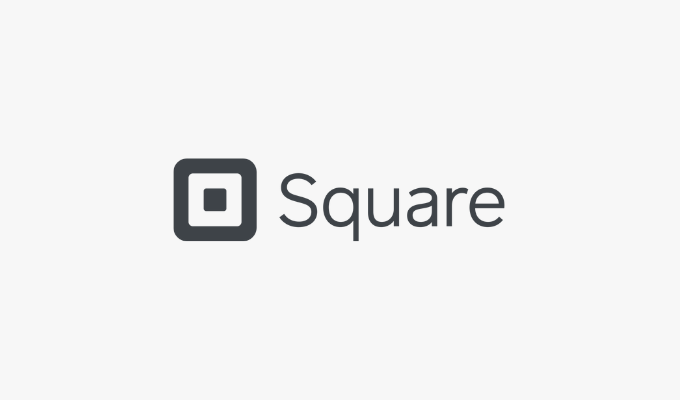
Square POS is an app-based point-of-sale system that’s particularly popular with new and small businesses. You can accept most credit and debit card payments and digital wallets like CashApp, SamsungPay, GooglePay, and ApplePay. It’s also restaurant-specific, so you’re sure it will fit seamlessly in your coffee shop environment.
One of the best things about the Square POS is the transparent pricing. There are no monthly fees, setup fees, or extra fees. You only pay per transaction. The costs start at 2.6% + 10¢ for tap, dip, and swipe in-person payments.
The POS has coffee-shop-specific features, including low inventory alerts, assigning orders, product modifiers, sales stats and trends reports, and course management. The system is also stable and reliable. And you can also continue to take payments offline, which will be processed when connectivity is restored.
Square also offers a variety of restaurant-grade hardware, including POS registers, iPad POS, card readers, magnetic stripe readers, and all-in-one credit card terminals. Square also offers POS system hardware kits to help you save money. The only downside is that Square’s POS works exclusively with iOS hardware, so you’re out of luck if you prefer Windows, Android, or other operating systems.
What Makes Square GreatCoffee shop owners are spoiled for choice with Square’s POS hardware offering. So, whether you’re looking for a robust POS hardware bundle or a simple POS terminal, Square has you covered. For example, the Square Stand iPad POS is a terrific system for a new coffee shop.
The hardware has a built-in card reader to accept dip, tap, swipe, or scan payments. Alternatively, you can choose the Square Stand Mount, which is more portable. Both hardware costs $149 upfront or $14 per month for 12 months.
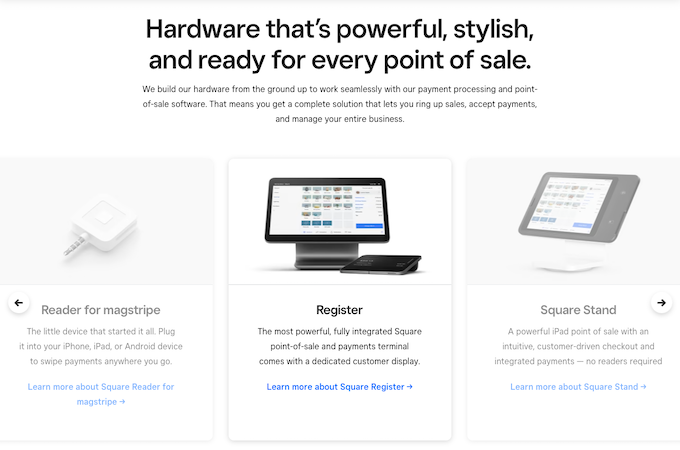 With Square’s hardware options, you’ll find exactly what you need to run your business smoothly.
With Square’s hardware options, you’ll find exactly what you need to run your business smoothly.
Regardless, Square’s main selling point is its POS software. There’s a free version with some of the most robust features anywhere. It comes with features like:
- Open checks
- Menu management
- Table management
- Auto gratuity
- Cash management
- Order management
- Advanced discounts
- Ticket routing
- Kitchen performance reports
- Ticket timers
Or, you can upgrade to the Plus plan for $60 a month to unlock more features. For example, this tier offers seat management, shift reports, section sales reports, and other advanced features. Finally, Square also has a Premium plan that lets you choose custom feature sets to suit your business.
In short, you can get fully functional POS software for free from Square. The vendor also offers a free magstripe card reader when you sign up. And, with transparent pricing, you know exactly what you’ll pay.
Clover – Best For Integrations and Add-Ons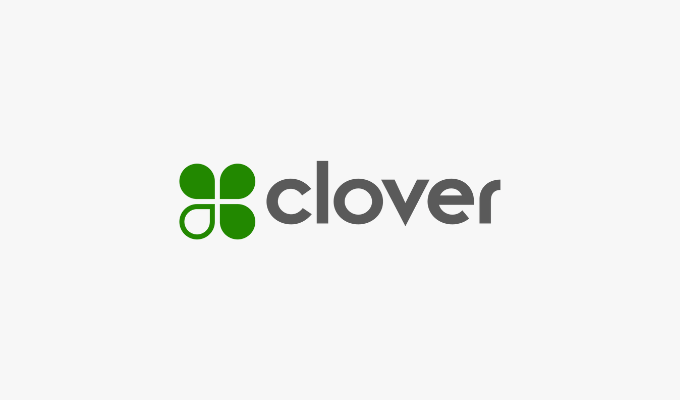
Clover is an all-inclusive POS system that combines payment, finance, inventory, and customer relationship management capabilities on one easy-to-use platform. You can accept most major debit and credit cards, including digital wallets like SamsungPay, ApplePay, and GooglePay. Plus, you can set up the system in under 30 minutes.
Clover offers multiple hardware options, so you’re sure to get the POS that makes sense for your business. For example, the Station Solo is an all-in-one POS with a 14-inch high-definition touch screen, a cash drawer, and a receipt printer, and it accepts swipe and dip payments from all major credit cards. The price starts at $150 per month.
Alternatively, you can opt for the compact Clover Mini, starting at $45 per month. It’s also a complete POS system with an 8-inch touch screen, card slot, contactless reader, and built-in receipt printer.
Clover also offers flexible hardware payment plans. You can choose monthly payments or upfront fees, allowing businesses of varying financial health to acquire new hardware. In addition, the hardware is flexible and can work together or independently.
Finally, Clover also has a no-hardware plan if you don’t want to purchase equipment. The plan comes with a 30-day free trial and costs $14.95 per month. You can process all major credit cards, send online invoices, integrate with Quickbooks and other accounting software, and generate reports.
What Makes Clover GreatClover offers competitive transaction fees. Card-present transactions cost 2.3% + 10¢, which is cheaper than most alternatives, including Square. Keyed-in transactions cost 3.5% +10¢ per transaction.
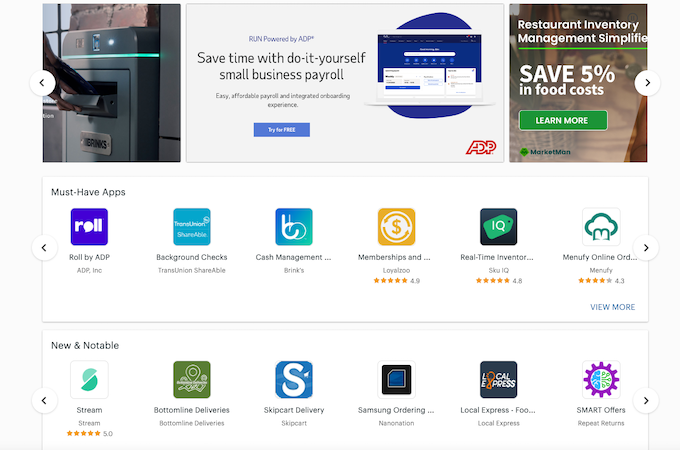 Clover’s Marketplace allows you to integrate with your favorite business tools.
Clover’s Marketplace allows you to integrate with your favorite business tools.
Clover also has a large marketplace with more than 300 apps. So you don’t have to worry about Clover’s missing native capabilities. Instead, you can quickly integrate with many of your favorite business tools, many of which are free.
Some of the most popular Clover integrations include time Clock, QuickBooks, Thrive, and Smart Online Order. You likely don’t need to switch POS services when it’s time to scale. You’re sure to find the app with the capability you need in Clover’s App Marketplace.
Upserve – Best For Coffee Shops With High Employee Turnover
High employee turnover is not uncommon in the food-service industry. So you need an intuitive and easy POS system to save time on employee training. Upserve answers the call with a simple and intuitive interface.
More importantly, Upserve POS offers built-in employee training to shorten the learning curve further. The software’s Training Mode covers all Upserve features, so new and existing employees can learn feature basics and workflows independently. The best part is the training is included in all plans and doesn’t disrupt service.
For example, servers can swipe credit cards, split payments, void orders, and offer comps without completing these actions in real life. Instead, it’s like using the POS in demo mode. The training also provides valuable in-app tips and walkthroughs to help staff learn the workflows faster.
Besides training, the software offers all the features you need from an advanced coffee shop POS. In addition, the platform also provides marketing features in its higher-paid tiers, including campaigns, reputation management, rewards program, and guest lifetime value.
What Makes Upserve GreatUpserve’s leading edge over its competition is its built-in training program. You don’t have to spend extra money on in-person training with an expert. Instead, the feature supports role-based training for all staff, including servers, bartenders, and managers.
Upserve’s cheapest plan costs $59 per month, which is at par with most competitors. However, you’ll also have to upgrade to a higher tier to access critical POS features like inventory management, menu optimization, low inventory alerts, and vendor management.
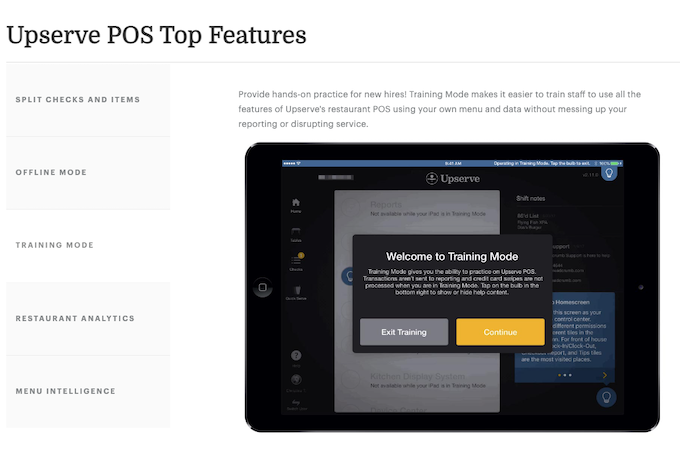 Provide hands-on training with Upserve’s Training Mode feature.
Provide hands-on training with Upserve’s Training Mode feature.
The POS also offers a terrific mobile app called Upserve Live. The iOS and Android apps provide all the features you need to manage your coffee shop on the go. You can track sales, guests, discounts, labor costs, and historical performance from your smartphone or tablet. Plus, the app works in offline mode.
TouchBistro – Best for Enhancing Customer Engagement* This article was originally published here
Comments
Post a Comment