If you’re job requires you to participate in video conferences on a regular basis, then there are a few devices that you need in order to ensure that both your video-quality and audio-quality respectively look and sound great. Those are a decent webcam, a decent microphone, and obviously, a decent pair of speakers so that you can also properly hear the other people participating in your video conferences. While laptops nowadays all come integrated with webcams, mics, and a set of speakers, most laptops aren’t really equipped with high-end components that can guarantee a flawless video-conferencing experience. Obviously, you could always purchase a high-end webcam, a high-end microphone, and a pair of Hi-Fi speakers to use as your primary video and audio devices, but that would require research and comparison between different brands and models for each type of device, not to mention a high cost when purchasing everything separately. Moreover, if you spend a lot of time on-the-go, then you’d also have to bring all those devices with you every time you’d be looking to participate on video-conferences while traveling. Nevertheless, there’s now a better video conferencing solution that packs all those components into one single device. Meet the EMEET Meeting Capsule.
The EMEET Meeting Capsule is a 3-in-1 video-conferencing device that’s equipped with a 360° panoramic 1080P HD camera which boasts an AI-powered Autofocus function, a set of 8 omni-directional beamforming microphones which are powered by an exclusive VoiceIA DSP intelligent algorithm while also boasting Noice Cancellation for eliminating background noises, and a 10W/90dB Hi-Fi Speaker that provides Hi-Fi-grade sound, while also featuring 5 different Video Modes, built-in Controls, a simple plug-and-play setup thanks to its USB-C Connectivity, full compatibility with all Operating Systems and voice conferencing platforms, and Customizable Settings via the EMEETLINK Software.
Designed with collaboration between co-workers in mind, this all-in-one video conferencing device is guaranteed to be able to satisfy all of your video conferencing needs, no matter if you’re holding a meeting alone, or even if you’re looking to participate in a company meeting together with a group of co-workers.
On a side note, we’d also like to mention that the company (EMEET) will soon be attending the CES (Consumers Electronics Show) 2023 in Las Vegas, which will take place from January 5th to January 8th. At that time, the company will be showcasing some new products, which include a new streaming webcam, along with an upgraded version of EMEET Meeting Capsule.
Now, let’s have a more detailed look at the EMEET Meeting Capsule and check out everything that this 3-in-1 video-conferencing device has to offer you.
DESIGN & SPECSStarting with the device’s size, the EMEET Meeting Capsule comes at a fairly compact size, measuring just 4.4 inches in diameter by 10.72 inches tall (97 x 291 mm), and the device is also rather lightweight, weighing just 2.61 lbs. (1,18 kg).
 EMEET Meeting Capsule – Dimensions
EMEET Meeting Capsule – Dimensions
The device also features an ultra-modern design, which ultimately gives it a very professional look for any situation. It also features a very high-quality and sturdy construction.
 EMEET Meeting Capsule
EMEET Meeting Capsule
Note that this 3-in-1 video-conferencing device can be setup either by simply having it standing on its base/stand, or alternatively, you can have it mounted on a tripod-mount instead for a higher camera angle, if you’d prefer.
 EMEET Meeting Capsule ( mounted on a tripod )
EMEET Meeting Capsule ( mounted on a tripod )
Moving on to the device’s different components. For recording video, the EMEET Meeting Capsule comes equipped with a high-end 360° panoramic 1080P HD camera that works based on a 360° optional fisheye camera lens, which makes it capable of recording video in a 1080P HD resolution, with it featuring a maximum video pickup radius within 13 ft. (4 m).
 Equipped with a high-end 360° panoramic 1080P HD camera
Equipped with a high-end 360° panoramic 1080P HD camera
The Meeting Capsule’s 360º camera can have its FOV (Field of View) automatically adjusted between 0º and 360º, and also boasts an AI-powered Autofocus function that leverages an intelligent multi-modal algorithm which allows its 360° camera lens to automatically autofocus on any active talkers with a super-quick time-response.
Then, for recording audio from your end, the EMEET Meeting Capsule comes equipped with a set of 8 omni-directional beamforming microphones that are rated to have a maximum audio pickup radius within 18 ft. (5.5 m).
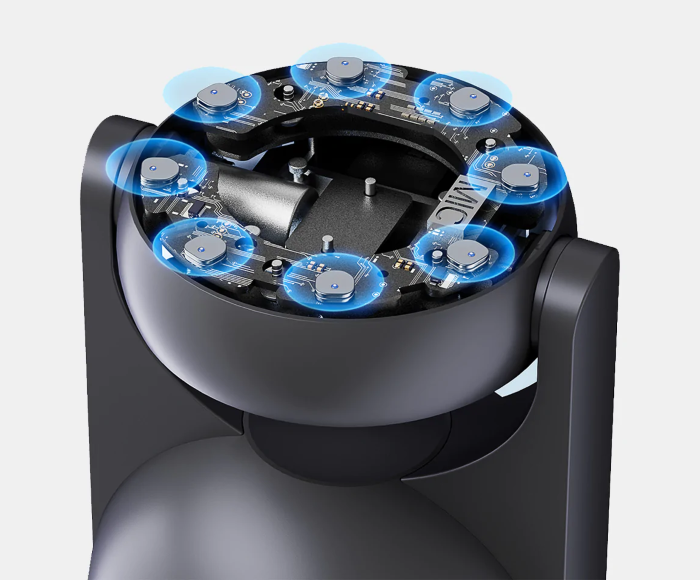 Equipped with 8 omni-directional beamforming microphones
Equipped with 8 omni-directional beamforming microphones
However, it’s also worth to note that the device’s 8 omni-directional microphones can still have their audio pickup range further extended to a maximum of 36′ (11m) by daisy-chaining (i.e. connecting) the EMEET Meeting Capsule to an EMEET M3 Bluetooth Speakerphone.
 EMEET M3 Bluetooth Speakerphone (left) and EMEET Meeting Capsule (right)
EMEET M3 Bluetooth Speakerphone (left) and EMEET Meeting Capsule (right)
The device’s 8 omni-directional microphones can record voice-audio from your end at a premium sound-quality. Moreover, the Meeting Capsule’s 8 omni-directional microphones are also powered by an exclusive VoiceIA DSP intelligent algorithm, which essentially gives the EMEET Meeting Capsule both a human voice enhancement function as well as full duplex audio recording capabilities, while also empowering it with a Noice Cancellation function that’s used for eliminating any unwanted background noises.
Finally, for reproducing sound from other participants in your video (or voice) conferences, the EMEET Meeting Capsule comes equipped with a 10W Hi-Fi Speaker that’s rated to a Sound Sensitivity of up to 90dB maximum.
 Equipped with a 10W Hi-Fi Speaker
Equipped with a 10W Hi-Fi Speaker
The Meeting Capsule’s 10W Hi-Fi Speaker comes integrated close to the bottom-side of the device on the device (i.e. installed over its base/stand), for which it features a tactful suspended cavity design that allows it to avoid any potential vibration noises (such as dropping your hand hard on your desk / table), ultimately ensuring that all of its 8 microphones as well as its speaker can respectively record and reproduce audio perfectly well at all times.
The Meeting Capsule’s 10W Hi-Fi Speaker works in a 360° coverage and can capture all voice details from the people on the other end of your video / voice conferences with crystal-clear, Hi-Fi-grade sound, which ultimately allows the device to provide you (and any other co-workers) with a clear in-room sound for a high-quality and truly immersive listening experience.
INTERFACE / CONTROL PANELWhen it comes to the device’s interface, both the EMEET Meeting Capsule’s built-in Controls as well as its entire Connection Panel can be found integrated at the back-side of the device.
Located at the top-back-side of the device, we have a built-in Control Panel integrated in a vertical layout that from top to bottom consists of a Mode Button (used to choose between the device’s 5 Video Modes), a InPrivate Button (used to disable the device’s video-recording and voice-recording functions from its 360º camera and its 8 microphones), and a Mic Mute Button.
All of the device’s built-in Controls work as Quick Touch Controls, meaning that you simply have to perform a short-press on any of its buttons to use them.
Then, located below its built-in Control Panel, we have the device’s Connectivity Panel. Going from top to bottom, we have a USB-C Connection port, followed by a 3.5mm AUX port, which is then followed by the device’s dedicated 12V DC Power Input port , and then finally followed by a LOCK port (can be optionally used to safely secure the device onto a workstation in order to prevent theft – best for corporate office environments).
 Connection PanelCONNECTIVITY
Connection PanelCONNECTIVITY
For its connectivity, the EMEET Meeting Capsule features a USB-C Connectivity, which ultimately allows the device to have a simple plug-and-play setup.
 USB-C Connectivity
USB-C Connectivity
Other than connecting the device to your PC or laptop via its 3m (9.84 ft.) USB-C Connection Cable, it’s just a matter of connecting the device to power via its dedicated 12V DC Power Input port, for which the device features a Rated Power Supply of AC 100/240V.
COMPATIBILITYIn terms of its compatibility, as said before, the Meeting Capsule features full compatibility with all Operating Systems and voice conferencing platforms.
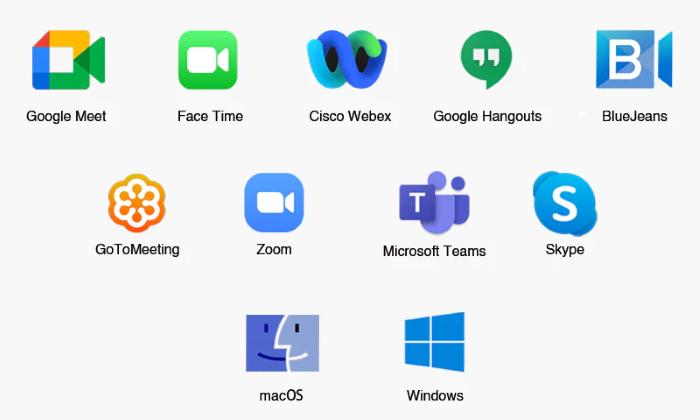 Compatibility with all Operating Systems and voice conferencing platforms
Compatibility with all Operating Systems and voice conferencing platforms
This basically means that the device works with both Windows and Mac OS devices, and also works perfectly fine with Zoom, Microsoft Teams, Skype and Skype for Business, as well as Slack, Webex, and many more other platforms.
OTHER NOTABLE FEATURES 5 Video ModesUsers can choose between 5 different Video Modes, for recording video in different scenarios, including: Collaboration Mode, Speech Mode, Classic Mode, Spotlight Mode, and InPrivate Mode.
Collaboration Mode
When used in its Collaboration Mode, the device’s video-recording supports up to three (x3) active speakers at once, for which all those 3 people can be zoomed in on automatically and appear on the screen at the same time, while a panoramic view of the conference room is also displayed at the bottom-side of the screen.
 Collaboration Mode
Collaboration Mode
Speech Mode
In addition, users can also opt to use a Speech Mode, for which only one active speaker will be focused and appear on the screen, but a panoramic view of the conference room is still displayed at the bottom of the screen.
 Speech Mode
Speech Mode
Classic Mode
When used in its Classic Mode (which basically works as a single video “Group Mode”), the Meeting Capsule is meant to be placed at one end of the table, for which its 360º camera will then capture all participants in a wide field of view.
 Classic Mode
Classic Mode
Spotlight Mode
Users can also have the device working in its Spotlight Mode, which is the most suitable Recording Mode for single-person use, as this automatically reduces the device’s field-of-view down to a 65° FOV.
 Spotlight Mode
Spotlight Mode
InPrivate Mode
Finally, for moments of privacy such as times where you need to talk to someone around (like a family member) or for times when you need to pick up your phone, the Meeting Capsule also boasts a InPrivate Mode (basically a privacy recording mode), which by pressing its InPrivate Button completely disables the device’s video-recording and voice-recording functions from its 360º camera and its 8 microphones.
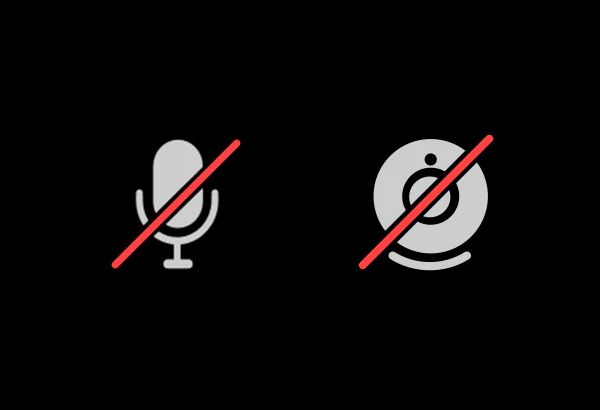 InPrivate ModeINCLUDED ACCESSORIES Remote Control
InPrivate ModeINCLUDED ACCESSORIES Remote Control
The EMEET Meeting Capsule also comes together with a dedicated remote control that can be used to control and configure all of its main video- and audio-recording functions, including its FOV, Zoom, Disable/Enable its video-recording, and Microphone Mute/Unmute function.
 Remote ControlTHE DESKTOP APP – The EMEETLINK Software
Remote ControlTHE DESKTOP APP – The EMEETLINK Software
Users can also download the Meeting Capsule’s dedicated Desktop App, called the EMEETLINK Software, which provides them with Customizable Settings for controlling and configuring all of the device’s different Audio- and Video-Recording Settings.
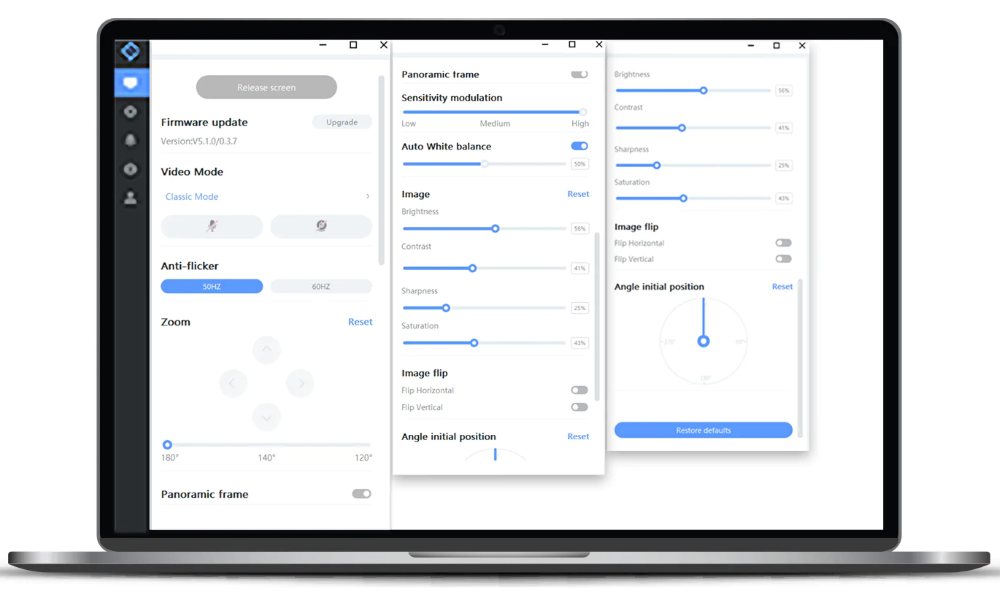 EMEETLINK Software
EMEETLINK Software
This includes customizing the device’s image parameters, switching between its 5 different Video Modes, as well as adjusting the initial angle of its video-image, and also change a couple other video and audio settings for the Meeting Capsule.
WHAT’S IN THE BOX?Inside their package, users will find: their EMEET Meeting Capsule, the device’s dedicated 3m (9.84 ft.) USB-C Connection Cable plus an included USB C to USB-A Adapter (for computers or laptops that don’t have a USB-C port available), along with the device’s dedicated Power Supply Adapter and Cable, as well as an included Remote Control and a set of batteries for it, a User Manual, and a Safety Guide.
 Box ContentsFINAL THOUGHTS
Box ContentsFINAL THOUGHTS
The EMEET Meeting Capsule is a 3-in-1 video-conferencing device that’s equipped with a 360° panoramic 1080P HD camera which boasts an AI-powered Autofocus function, a set of 8 omni-directional beamforming microphones which are powered by an exclusive VoiceIA DSP intelligent algorithm while also boasting Noice Cancellation for eliminating background noises, and a 10W/90dB Hi-Fi Speaker that provides Hi-Fi-grade sound, while also featuring 5 different Video Modes, built-in Controls, a..
* This article was originally published here
Comments
Post a Comment