WooCommerce has released the latest version, 7.1. It contains 185 commits for WooCommerce Core and 162 for WooCommerce Blocks.
The latest version has several enhancements to help new users start their stores and cart block improvements that help maximize conversions. Moreover, it contains an update to the High-Performance Order Storage (HPOS) feature.
Let’s see the key features introduced with WooCommerce 7.1.
Product Screen TourWooCommerce 7.1 adds a product screen guided tour to help new users create their first product. It includes eight guided tasks, like how to add product names, descriptions, images, and tags.
If you want to try the new product screen guided tour, navigate to WooCommerce -> Home, choose Add products, and then Start with a template. Select any template that suits you and click Go.
You can skip the guide by clicking the cross icon at the top-right corner of the guide box. There’s also the Enable guided mode option if you want to reenable the guide from step one.
Cross-Sells on Cart BlockCart block in WooCommerce 7.1 has a new cross-sells feature that lets store owners link certain products as cross-sells and link to them from the customer’s cart. This can encourage shoppers to buy more items.
For example, you can add Polo and Long Sleeve Tee as cross-sells for the product Cap. When a shopper adds a Cap to their cart, they will see Polo and Long Sleeve Tee as product recommendations, complete with the Add to cart button.
To add cross-sell recommendations to a product, go to the Products page and choose one. Select Linked products within the Product data section and add the cross-sell products in the Cross-sells field.
Block PatternsWooCommerce 7.1 includes 12 new block patterns for the header and footer. With them, you’ll be able to easily construct eCommerce-specific header and footer template parts, especially when using a block-based WordPress theme.
The new patterns consist of three header and three footer designs, all available in light and dark versions:
- Large footer
- Simple footer
- Footer with two menus
- Essential header
- Large header
- Minimal header
To see these WooCommerce patterns, open the block inserter panel of the WordPress Site Editor and select Explore from the Patterns tab. Select the WooCommerce option in the sidebar, and you’ll see all available patterns added by the plugin.
High-Performance Order Storage (HPOS) UpdateThe WooCommerce team has been working on the new High-Performance Order Storage (HPOS) feature, previously known as the Custom Order Tables project. This new version finally introduces HPOS as an experimental addition, making important progress in improving WooCommerce scalability and reliability.
The feature is disabled by default. If you want to enable it, navigate to WooCommerce -> Settings on your WordPress admin panel, open the Advanced tab, and select Features. Check the High-Performance order storage (COT) option under Experimental features.
Because HPOS is still an experimental feature, there may be compatibility issues with other plugins.
Updating the WooCommerce PluginUpdating plugins is straightforward. However, since your store may contain hundreds of products and continuous online transactions, you must ensure that the update won’t cause an issue on your website.
That’s why we strongly recommend using a staging environment to test the new WooCommerce version. What’s more, back up your WordPress site regularly to ensure its data is safe in case of any errors during the update process.
The post WooCommerce 7.1: Key Features appeared first on Hostinger Blog.
* This article was originally published here
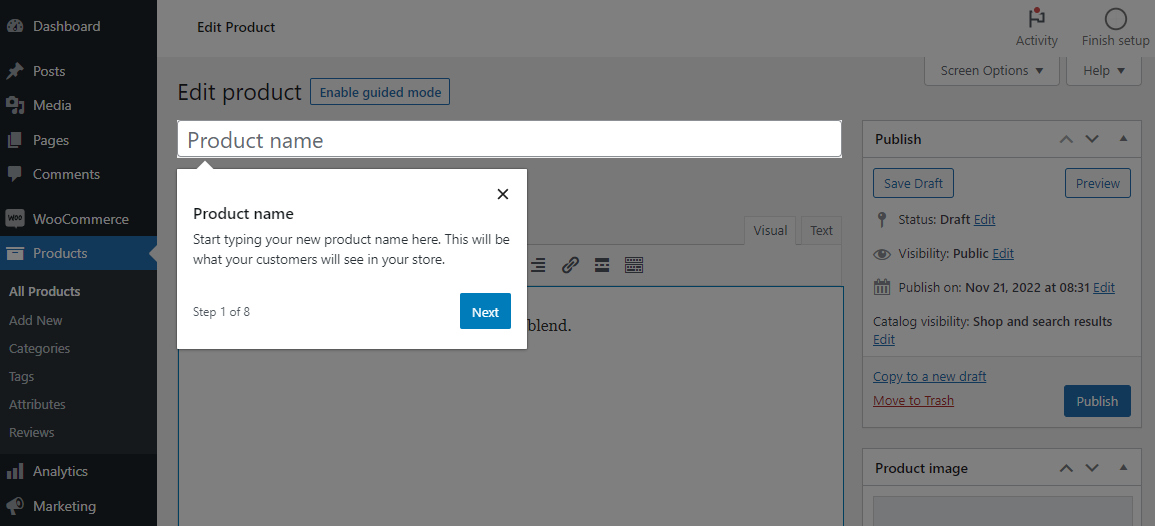
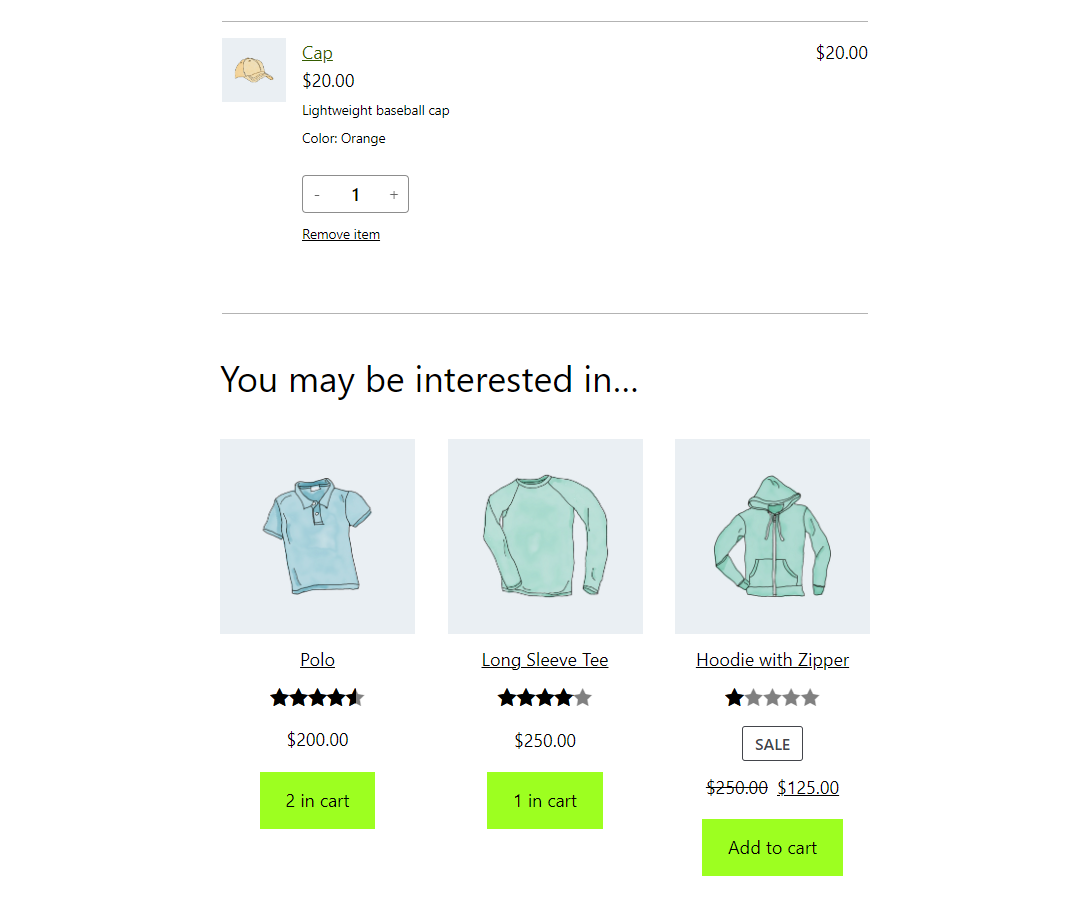

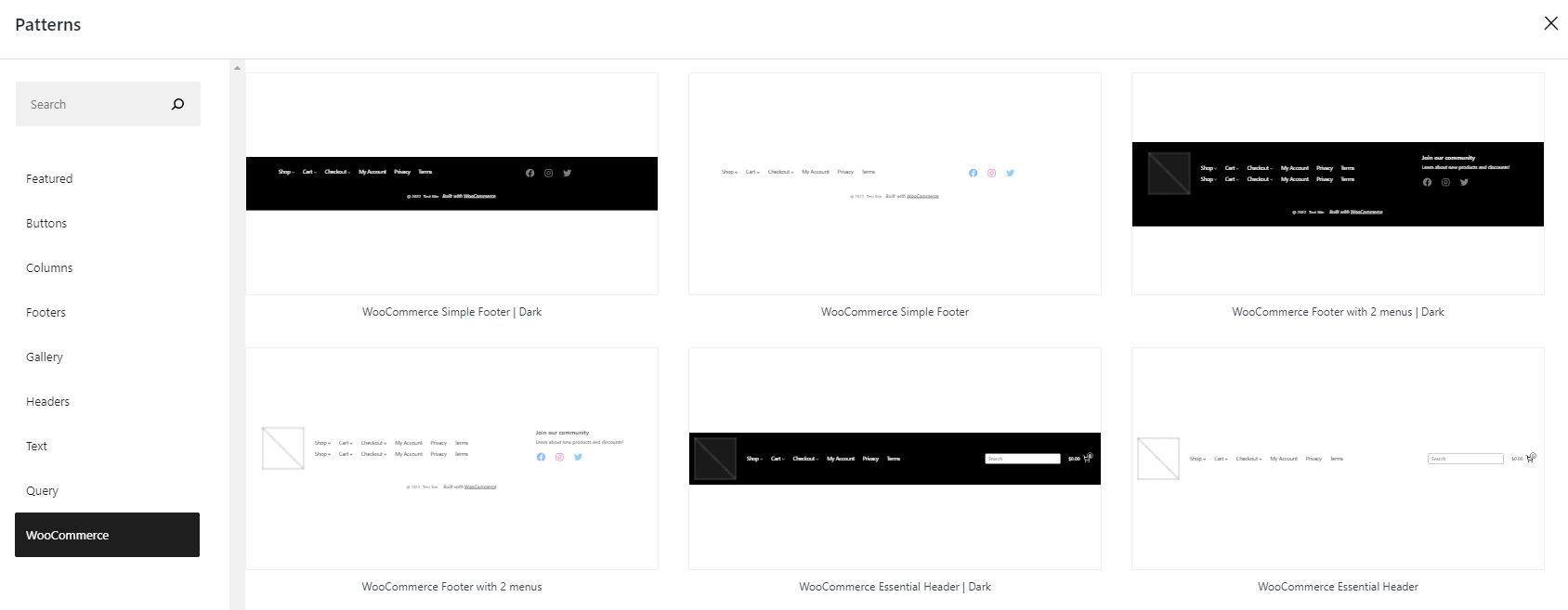
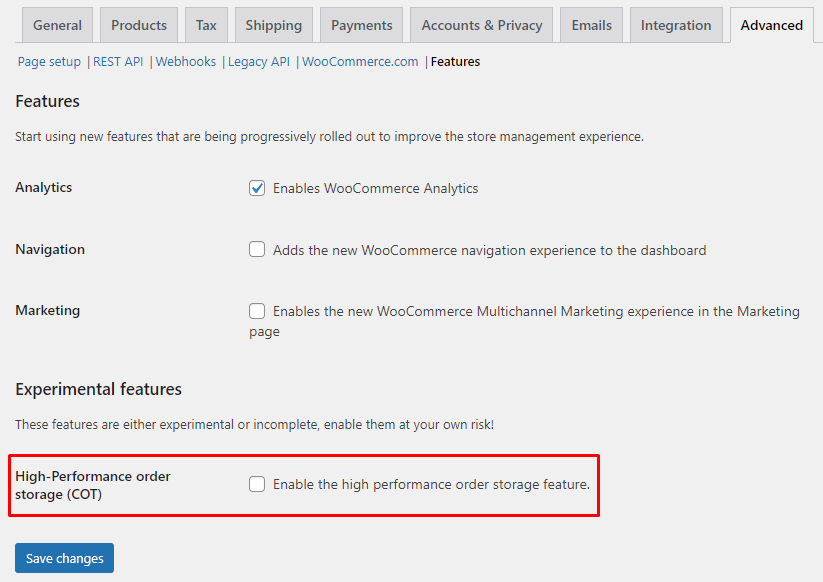
Comments
Post a Comment