After several weeks of in-depth research, we found Nextiva to be the best VoIP provider because of its high performance and quality standards. Get a free trial to experience the platform today.
If you’ve ever used a service like Zoom or Google Voice, you’ve already experienced the convenience and cost-saving benefits of Voice over Internet Protocol (VoIP). In this article, we’ll explore what VoIP is and how it works and discuss key VoIP features that make it an extraordinary telephone service.
If you‘re a business owner looking to cut costs or simply looking for an alternative to traditional phone service, read on to get a comprehensive understanding of VoIP and its potential advantages for your business.
The Best 12 VoIP Phone Services for VoIP CallingTo experience the benefits of VoIP, you have to choose a reliable phone service provider. The good news is we‘ve already reviewed over 25 brands to shortlist the best VoIP phone services that are worthy of your time and money.
- Nextiva — Best Overall VoIP Provider
- RingCentral — Best for Hybrid and Remote Work Environments
- Ooma — Best for Small Businesses That Want Simple Setups
- 8×8 — Best VoIP Provider for International Calling
- Dialpad — Best AI Functionality for VoIP Phone Systems
- GoTo Connect — Best Feature-Packed Entry-Level VoIP Plan
- Phone.com — Best For Businesses on a Tight Budget
- Google Voice — Best Simple and Lightweight VoIP Phone Service
- Aircall — Best Built-In Call Management Tools
- CallHippo — Best VoIP Phone System for Industry-Specific Compliance
- 11Sight — Best One-Click Audio and Video Calling for Sales and Marketing Teams
- Zoom — Best Call Monitoring Features For Business Users
Voice over Internet Protocol, or VoIP, lets you make phone calls using a broadband internet connection instead of a regular phone line. It’s an advanced technology that converts your voice into a digital signal and then transmits it over the internet instead of traditional phone lines. It can be on-premise or hosted in the cloud by a VoIP provider.
One of the (many) reasons VoIP has become increasingly popular in recent years is it offers several advantages over traditional phone service.
For example, it’s cheaper (at times, even free!), especially for making long-distance or international calls. It also offers a range of features, such as the ability to forward calls to multiple devices and conduct conference calls with multiple participants, which isn’t available with traditional phone service.
It’s also incredibly flexible, where you can use a VoIP app on your computer or smartphone or a VoIP adapter to connect your regular phone to the internet.
How Does VoIP Work?Here’s a quick rundown of how a VoIP call works:
- Your call is passed from your device to a router.
- The router passes your call over the internet, reaching a VoIP phone service server.
- Your call is then transmitted via local internet to the other end of the receiver’s router.
- Your call connects to the receiver’s IP device.
As long as you have a high-speed internet connection (a router and modem), you’re ready to use VoIP.
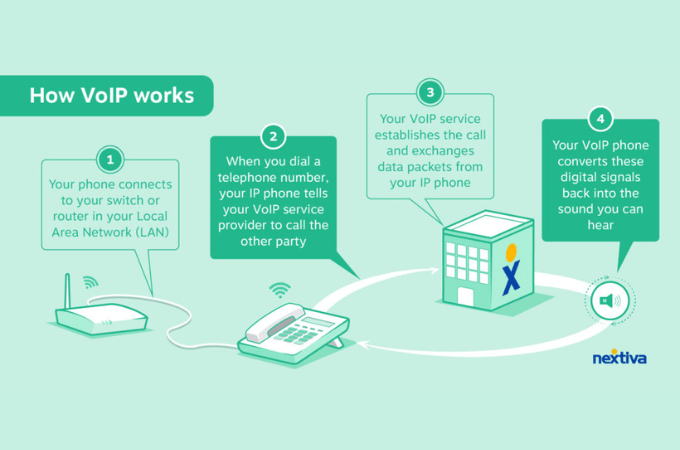 Nextiva offers an easy-to-use VoIP system that can be managed from a single portal.
Nextiva offers an easy-to-use VoIP system that can be managed from a single portal.
Generally speaking, a VoIP configuration involves a desk phone and a session initiation protocol (SIP) server, which is also your VoIP service provider.
As VoIP runs over the internet, your data is stored in the cloud. You can manage the VoIP system through an online dashboard. You can adjust contacts, forward calls, and add new phone numbers directly on the dashboard.
Overall, VoIP is a convenient and simple way to make phone calls using the internet. You can communicate with anyone, anywhere in the world—provided both parties have a stable internet connection and a VoIP service-compatible device.
What are the Advantages of VoIP?The following are a few reasons why you should choose a VoIP service over traditional phone lines:
Value for MoneyMost VoIP phone providers offer unlimited missed calls for free. While international calls are chargeable, it’s still quite cheap.
Moreover, most VoIP services are cloud-based, which means they don’t require hardware. This saves you money on repairs and maintenance, which you likely pay to your landline phone provider.
Greater FlexibilityVoIP eliminates the need to be at a specific place to make or receive phone calls.
Instead of being in an office, on-premise, or sitting by your desk, you can take calls from anywhere using the app on your device. This is a big advantage for remote or hybrid teams or f you travel frequently.
 Companies like Nextiva offer advanced features with their VoIP phone systems.Improved Scalability
Companies like Nextiva offer advanced features with their VoIP phone systems.Improved Scalability
With VoIP, you can grow easily and cost-effectively, whether you’re opening a new office in a new city or hiring more staff.
Unlike a traditional phone service that typically involves spending more money on expensive hardware to get a dedicated line, you can add team members with just a few clicks inside your VoIP service‘s account dashboard.
The fact that VoIP works on all smartphones means you don’t have to spend more on additional equipment costs while freeing up disk space.
Improved PrivacyVoIP allows you to add a second line to your cell phone, helping you avoid sharing your personal number with strangers.
Small business owners wanting to protect their privacy can set up a VoIP line for their customers in minutes. This is a great security feature keeping in mind the recent rise of phone hacking.
What are the Disadvantages of VoIP?Next, let’s review the disadvantages of VoIP:
Lack of Offline FunctionalityThis is the obvious disadvantage of VoIP.
If you don’t have reliable internet, your clients and team members cannot reach you through your business number. But the good news is VoIP systems will directly send the caller to voicemail if service is unavailable.
In addition to a good internet connection, you also need a continuous power supply. Otherwise, you’ll have to wait until power is restored or invest in a backup power supply.
If you receive VoIP calls through Wi-Fi, you may also have to step out of the office, depending on the provider, and switch to your data plan to talk.
Potential Connection IssuesAs mentioned, VoIP sends small packets of data across the internet and reassembles those packets at the recipient’s IP address.
This creates three potential issues:
- Packet loss: occurs when data packets fail to reach their destination, resulting in dropped calls.
- Jitter: when packets reach the destination but arrive in the wrong order, resulting in unintelligible calls.
- Latency: the lag in time between when you speak and when the person on the other line hears what you say.
The good thing about non-fixed VoIP phones is they aren’t tied to a physical location. But this also means there’s no way for emergency services like 911 to trace your location.
Suppose you have a physical address linked to your VoIP account. When you’re on the go, emergency workers may be dispatched to the wrong location.
The 11 Key VoIP Features that Help Boost ProductivityVoIP’s advanced feature set is one of the main reasons it’s currently the most popular phone system in use. Here are some of its best features in detail to help you understand how your business can benefit from this technology:
- Interactive Voice Response (IVR): This feature uses pre-recorded voice prompts and speech recognition to allow customers to interact via a dial pad and direct their calls to the proper departments or individual agents. In other words, it automates business processes that either eliminate the need for your callers to speak to a live agent or drastically cut down call times.
- Call forwarding: This feature lets you easily forward calls to another number or device when you’re unable to answer a call or are away from your desk.
- Virtual receptionist: Certain VoIP services offer a virtual receptionist feature for small businesses that don’t have a dedicated receptionist. This means you can set up an automated greeting and menu system for incoming calls.
- Call blocking: This feature allows you to block unwanted calls from specific numbers.
- Conference calls: Thanks to this feature, you can conduct conference calls with multiple participants at once. This facilitates collaboration with remote coworkers or clients.
- Integration with other tools: VoIP services are also incredibly flexible, meaning you can integrate the tech with other business tools, such as customer relationship management (CRM) software and project management software, to streamline communication and improve overall productivity.
- Voicemail: Voicemail allows you to receive and listen to messages when you cannot answer a call.
- Call waiting: This feature will notify you of all incoming calls if you or your team members are already on the phone, ensuring you don’t miss out on important calls.
- Call transfer: With VoIP, you can transfer calls to other extensions or numbers to ensure your caller is talking to a suitable person or department for their query.
- Call holding: The call hold feature allows you to temporarily put a call on hold and return to it later.
- Auto-dialers: This feature simplifies reaching out to potential customers from a list of leads and extends the duration of calls. It eliminates the need for agents to manually dial phone numbers, allowing them to connect to calls only when a prospect is available to speak.
Now that you know the key advantages of VoIP for your business, let’s quickly review how we at Quick Sprout identified the best VoIP providers.
The following are our core criteria for a good VoIP phone service:
- User-friendly
- Stress-free administration
- Service quality and reliability
- Mobile access
- Simple call management features
- Number porting options
- International call capabilities
- Reasonable pricing
- Excellent customer service
While your individual use case may differ, ensure your shortlisted phone service provider has the above functionalities.
Final Thoughts About VoIPSwitching to VoIP is a no-brainer if you want a cost-effective and user-friendly option to make phone calls without being confined to a specific area. While there are a few drawbacks, VoIP is still a reliable technology that’s revolutionizing how we communicate compared to the traditional landline.
Once you optimize your VoIP network, you can stay connected and streamline customer interactions to enhance your workflows and improve productivity.
* This article was originally published here
Comments
Post a Comment